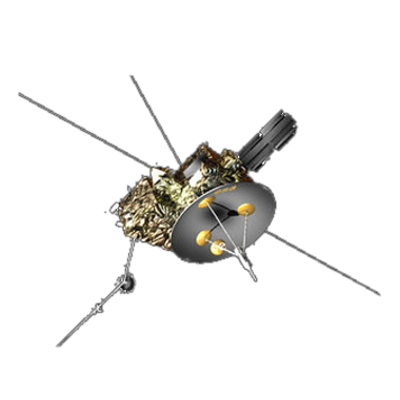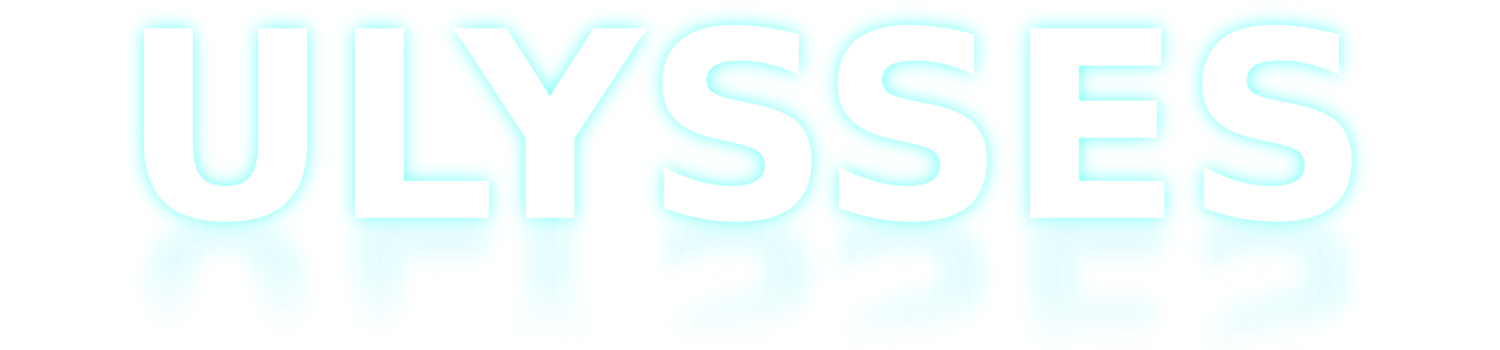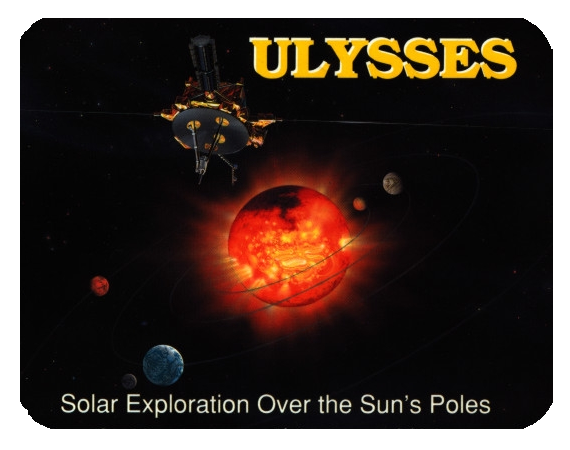Ulysses HISCALE Data Analysis Handbook
Appendix 11. HISCALE IDL Display System (IDL_HS)
A11.2 Part Two - Reference (continued)
A11.2.2
Procedures (continued)
ACQUIRE_SPC
Reads in the data from the file and stores the appropriate parts of it in the arrays rates and times.
ACQUIRE_SPC
ACQUIRE_SPC_32
Reads in the data from the file and stores the appropriate parts of it in the arrays rates and times.
ACQUIRE_SPC_32
ACQUIRE_SPC_UAV
Reads in the data from the file and stores the appropriate parts of it in the arrays rates and times.
ACQUIRE_SPC_UAV
DESCR_SPC_S
Put a key at the bottom of the plots identifying the colours.
| DESCR_SPC_S | ytop colarr ncolours margins |
EXT_SPEC_ARRAYS
Extends the data arrays as requested by SPC_ACQUIRE_DAT, etc. Extension is by 20% of current length.
| EXT_SPEC_ARRAYS | ndmax |
MFSA_ENERGY
Get the rate channel energies, etc., from MFSA_ENERGY.DAT.
MFSA_ENERGY
PARA_ENERGY
Make energy labels from the M, M', F and F' energy bands.
PARA_ENERGY
PLOT_SPECT
Plots spectrum for the 7/8 channels, or 32 channel MFSA.
| PLOT_SPECT | "PROMPT" "REREAD" |
SPC_32_8
Select whether to plot rates spectra or MFSA spectra.
| SPC_32_8 | "C32" "C8" "MFSA" "RATE" |
SPC_ACCUM_DATA
Takes the rates accumulated and averages them over the requested time interval.
SPC_ACCUM_DATA
SPC_ALL_32
Select whether to mask off dodgy at the ends of mfsa 32 channels spectra.
| SPC_ALL_32 | "ALL" "MASK" |
SPC_ASCII
Select whether to produce an ascii dump of the spectrum.
| SPC_ASCII | "OFF" "ON" |
SPC_BG_COUNTS
Calculate the background counts and errors for plot_spect.
| SPC_BG_COUNTS | sp_bg |
SPC_CAL_ARR
Computes the arrays to be plotted.
SPC_CAL_ARR
SPC_CREATE_ARR
Create the arrays needed to read the data and store them for plotting.
| SPC_CREATE_ARR | nvals |
SPC_DIFF_MENU
Menu for creating sector difference spectra.
| SPC_DIFF_EVENT | event |
| SPC_DIFF_MENU | "GROUP" |
SPC_DIFF_SECT
Take a difference of sectors from a previously plotted spectrum.
| SPC_DIFF_SECT | s1 s2 "NORMALIZE" |
SPC_DRAW_11
Plotting routine used to produce the spectrum diagram.
SPC_DRAW_11
SPC_DRAW_1N
Plotting routine used to produce the spectrum diagram.
SPC_DRAW_1N
SPC_DRAW_41
Plotting routine used to produce the spectrum diagram.
SPC_DRAW_41
SPC_DRAW_4N
Plotting routine used to produce the spectrum diagram.
SPC_DRAW_4N
SPC_DUMP_ASC
Produce an ascii dump of a spectrum.
| SPC_DUMP_ASC | nhd iwart |
SPC_ELECTRONS
Select whether to plot only electrons channels or all in 7/8 channel spectra.
| SPC_ELECTRONS | "ALL" "ELECTRONS" "IONS" |
SPC_FC
Select flux or counts to plot.
| SPC_FC | "COUNT" "FLUX" |
SPC_GEOMETRY
Sets the geometry/band width count -> flux factor for plot_spect.
| SPC_GEOMETRY | egfac |
SPC_JOIN
Select whether to join spectral points.
| SPC_JOIN | "OFF" "ON" |
SPC_PLOT_DATA
Controls the plotting of spectra.
SPC_PLOT_DATA
SPC_PLOT_HEADER
Plots the header titles onto a spectrum plot.
SPC_PLOT_HEADER
SPC_SCALE
Select plot scaling options.
| SPC_SCALE | yaxis xaxis "INDIVIDUAL" "UNIFORM" |
SPC_SCALE_MENU
Menu interface for PLOT_SPECT scaling.
| SPC_SC_EVENT | event |
| SPC_SCALE_MENU | "GROUP" |
SPC_SECT_MENU
| SPC_SECT_EVENT | event |
| SPC_SECT_MENU | "GROUP" |
SPC_SECTORS
Select averaged or separate sectors to plot.
| SPC_SECTORS | sect "ALL" "AVERAGE" "HEAD" |
SPC_WART
Select whether to superpose wart channels on the spectrum.
| SPC_WART | "OFF" "ON" |
SPC_X_MENU
Select exclusion level for X-rays in spectra.
| SPC_X_EVENT | event |
| SPC_X_MENU | "GROUP" |
SPC_XRAYS
Set level at which to exclude sectors 1 & 4 of the P channels in sectored spectra.
| SPC_XRAYS | "LEVEL" "OFF" |
SPECT_MENU
Widget based interface for plot_spect.
| SPECT_EVENT | event |
| SPECT_MENU | "GROUP" |
ACQUIRE_COS_AT
Reads in the data from the COS_AT UDS file and stores the appropriate parts of it in the arrays rates and times.
ACQUIRE_COS_AT
ACQUIRE_COS_HET
Reads in the data from the COS_HET UDS file and stores the appropriate parts of it in the arrays rates and times.
ACQUIRE_COS_HET
ACQUIRE_COS_HFT
Reads in the data from the COS-HFT UDS file and stores the appropriate parts of it in the arrays rates and times.
ACQUIRE_COS_HFT
ACQUIRE_COS_KET
Reads in the data from the COS_KET UDS file and stores the appropriate parts of it in the arrays rates and times.
ACQUIRE_COS_KET
ACQUIRE_COS_LET
Reads in the data from the COS-LET UDS file and stores the appropriate parts of it in the arrays rates and times.
ACQUIRE_COS_LET
ACQUIRE_EPAC
Reads in the data from the EPACS UDS file and stores the appropriate parts of it in the arrays rates and times.
ACQUIRE_EPAC
ACQUIRE_HIS_ION
Reads in the data from the HIS-ION UDS file and stores the appropriate parts of it in the arrays rates and times.
ACQUIRE_HIS_ION
ACQUIRE_HIS_LEF
Reads in the data from the HIS-LEF UDS file and stores the appropriate parts of it in the arrays rates and times.
ACQUIRE_HIS_LEF
ACQUIRE_HIS_LEM
Reads in the data from the HIS-LEM UDS file and stores the appropriate parts of it in the arrays rates and times.
ACQUIRE_HIS_LEM
ACQUIRE_HIS_SC4
Reads in the data from the HIS-SC4 UDS file and stores the appropriate parts of it in the arrays rates and times.
ACQUIRE_HIS_SC4
ACQUIRE_HIS_SC8
Reads in the data from the HIS-SC8 UDS file and stores the appropriate parts of it in the arrays rates and times.
ACQUIRE_HIS_SC8
ACQUIRE_SWIC
Reads in the data from the SWICS UDS file and stores the appropriate parts of it in the arrays rates and times.
ACQUIRE_SWIC
ACQUIRE_SWO_ELE
Reads in the data from the SWOOPS-ELE UDS file and stores the appropriate parts of it in the arrays rates and times.
ACQUIRE_SWO_ELE
ACQUIRE_SWO_ION
Reads in the data from the SWOOPS-ION UDS file and stores the appropriate parts of it in the arrays rates and times.
ACQUIRE_SWO_ION
ACQUIRE_UDS
Controls the reading of UDS data.
ACQUIRE_UDS
COSPIN_DEFINE
Define cospin UDS channels.
COSPIN_DEFINE
CRE_UDS_ARRAYS
Create the arrays needed to read the data and store them for plotting.
| CRE_UDS_ARRAYS | nvals |
EPAC_DEFINE
Define EPACS UDS channels.
EPAC_DEFINE
EXT_UDS_ARRAYS
Extends the data arrays as requested by ACQUIRE_DATA, etc. Extension is by 20% of current length.
| EXT_UDS_ARRAYS | ndmax |
HISCALE_DEFINE
Define parameters for HISCALE UDS channels.
HISCALE_DEFINE
PLOT_UDS
Make a plot of selected channels from the ULYSSES UDS.
| PLOT_UDS | "PROMPT" "REREAD" |
SWIC_DEFINE
Define parameters for SWICS UDS channels
SWIC_DEFINE
SWOOP_DEFINE
Define channels for SWOOPS UDS channels.
SWOOP_DEFINE
UDS_CHAN
Select the UDS channel or channels to plot.
| UDS_CHAN | chnames |
UDS_CHAN_MENU
Menu interface for UDS channel selection.
| UDS_CH_EVENT | event |
| UDS_CHAN_MENU | "GROUP" |
UDS_HEADER
Plots an overall heading for the UDS plots.
UDS_HEADER
UDS_MENU
Widget based interface for uds.
| UDS_EVENT | event |
| UDS_MENU | "GROUP" |
UDS_PLOT
Plots the uds, and adds titles, etc. Makes necessary selections of plotting routines.
UDS_PLOT
CW_TOGGLE
A compound widget to make a menu of toggle pairs.
| CW_TOGGLE_SETV | id value |
| CW_TOGGLE_EVENT | ev |
| CW_TOGGLE_GETV | id value |
| CW_TOGGLE | parent names "BIDS" "COLUMN" "EVENT_FUNCT" "FONT" "FRAME" "MAP" "MIDS" "OFF_ON" "RETURN_ID" "RETURN_INDEX" "ROW" "SCROLL" "SPACE" "T_COLUMN" "T_FRAME" "T_ROW" "T_STATE" "T_UVALUE" "UVALUE" "XOFFSET" "XPAD" "XSIZE" "X_SCROLL_SIZE" "YOFFSET" "YPAD" "YSIZE" "Y_SCROLL_SIZE" |
EDIT
Interface to an editor.
| EDIT | infil "FONT" "START" "XINTERFACE" |
EDIT_MENU
Widget interface to editor
| EDIT_EVENT | event |
| EDIT_MENU | "GROUP" |
HOURS
Returns the difference in hours between two times.
| HOURS | t1 t0 |
INVTAN3D
Convert cartesian co-ordinates into directions.
| INVTAN3D | x y z th ph |
KARV
Compute training heart rates using age-related Karvonen formula.
| KARV | "AGE" "LEVEL" "REST" |
MIN_NZ
Extract the smallest positive element of an array.
| MIN_NZ | array mindex "MAX" |
MONITOR
Controls whether compilation of routines is verified, and also whether a message is output for each record read. Simply sets the value of !QUIET.
| MONITOR | state "OFF" "ON" |
MONTHHOURS
Returns number of hours from start of year to end of given months.
| MONTHHOURS | months year |
NORM_TIME
Convert a possibly unnormalized time array into a normalized one.
| NORM_TIME | time |
POW_TEN
Checks whether the argument is an integer power of 10 or not.
| POW_TEN | v |
QUIT_CONFIRM
Confirm the QUIT operation.
QUIT_CONFIRM
ROWS_NORM
Converts a number of rows of text to a normalized coordinate.
| ROWS_NORM | rows "TOP" |
SAR
Return a string array of numbers from lim1 to lim2.
| SAR | lim1 lim2 |
SPAWN_MENU
Menu interface for running an OS command.
| SPAWN_EVENT | event |
| SPAWN_MENU | "GROUP" |
STRAPP
Concatenate 2 strings in a comma separated list.
| STRAPP | string1 string2 |
STR_SEP
This routine cuts a string into pieces which are separated by the separator string.
| STR_SEP | str sep |
TIMEBOX
Create axis box with time labelling. This is sort of equivalent to a plot, /nodata, /noerase call.
| TIMEBOX | tstart tend "CHARSIZE" "DAY" "EXACT" "MINUTES" "NOERASE" "NOLABELS" "NOMINS" "TITLE" "XTITLE" "YEXACT" "YRANGE" "YTITLE" "YTYPE" "ZERO" |
TIMETITLE
Add a time to the end of a title.
| TIMETITLE | rawtitle year "HOUR" |
UNCOMP_FILE
Unix only procedure to uncompress data files.
| UNCOMP_FILE | file "COMPRESS" "GUNZIP" "NODIR" |
XDPYINFO
Returns the characteristics (number of colours, xsize..) of an xwindows display, without first opening it in IDL.
| XDPYINFO | "ATTRIBUTE" "COLORS" "DISPLAY" "OUTPUT" "XSIZE" |
XMENUPLUS
This procedure simplifies setting up widget menus. XMENUPLUS accepts a string array of menu labels, creates a widget base, and populates the base with buttons containing the specified labels.
| XMENUPLUS | values parent "BASE" "BOXES" "BUTTONS" "COLUMN" "EXCLUSIVE" "FONT" "FRAME" "NONEXCLUSIVE" "NO_RELEASE" "ROW" "SCROLL" "SPACE" "TITLE" "UVALUE" "XPAD" "X_SCROLL_SIZE" "YPAD" "Y_SCROLL_SIZE" |
Next: A11.2.3 Common Blocks
Return to Appendix 11 Table of Contents
Return to HISCALE List of Appendices
Return to Ulysses HISCALE Data Analysis Handbook Table of Contents
Updated 8/8/19, Cameron Crane
QUICK FACTS
Mission End Date: June 30, 2009
Destination: The inner heliosphere of the sun away from the ecliptic plane
Orbit: Elliptical orbit transversing the polar regions of the sun outside of the ecliptic plane