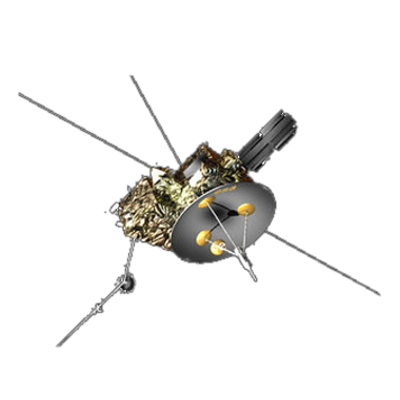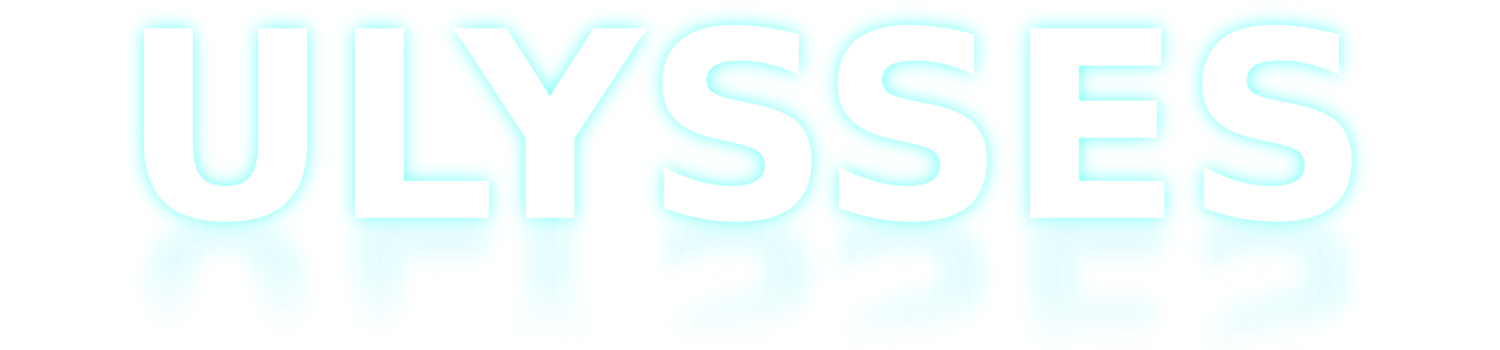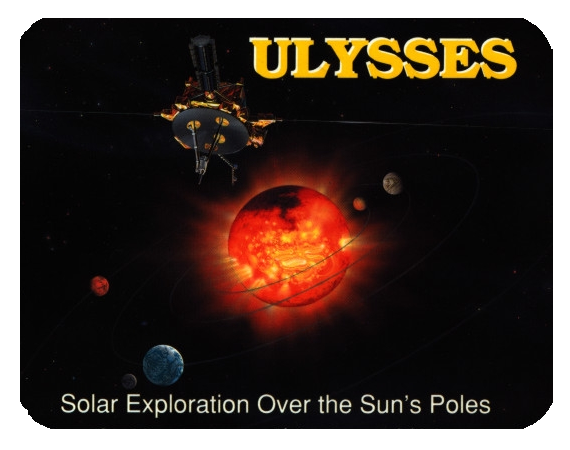Ulysses HISCALE Data Analysis Handbook
Appendix 5. Running the LAN Production
Document revision 8/20/85
ARCLOG is an interactive program which reads and displays records from the ARCGEN production log file. The user may request either a summary of the production log or may display individual records.
Command 'S' requests a summary of the production log. ARCLOG asks a starting production date and will print out a summary of each week's production activities until the end of the production log. Each summary contains a log record number, the tape name, production date, and the time covered by the tape. The production date is entered in YY-MMM-DD format; e.g. 85-DEC-12. (The minus signs must be included.)
Command 'D' requests a display of a particular production record or records. Information concerning the tape labels, time coverage, gaps, telemetry modes, etc., are included in the display. Particular records are specified by number (given in the summary display).
ARCLOG operates in either "Console" or "Printer" modes which are selected by 'C' and 'P' respectively. In Console mode, output is formatted for an 80 by 25 screen and the user is prompted each time the screen is filled. In Printer mode, output is formatted for a 132 character wide printer and no user prompts are required.
Example
% arclog
Archive Log Program v. 6-20-85
Enter Command (? for Help)
>?
ARCLOG COMMAND LIST :
S : Summarize production log
D : Display specific records
C : Console output format (now ON )
P : Printer output format (now OFF )
E : End
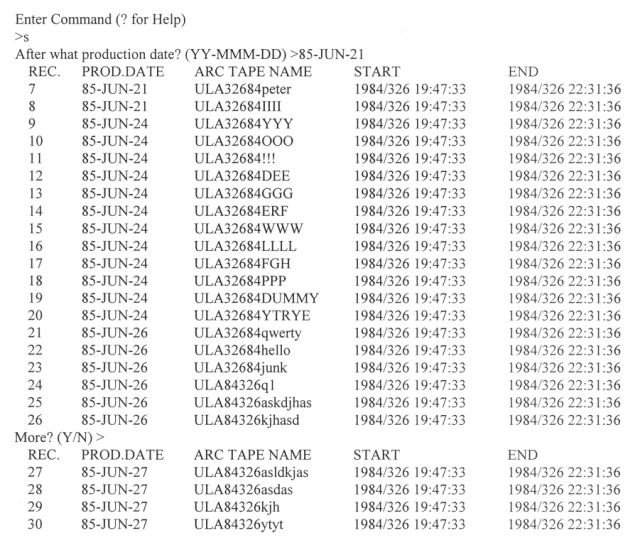
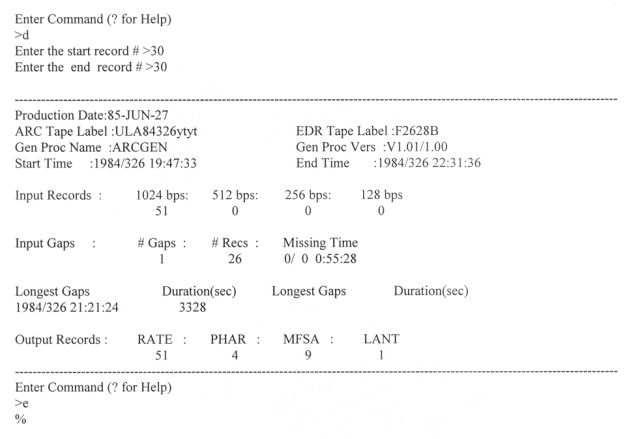
Programming Level
Files needed to create ARCLOG are as follows:
| arclog.f | ARCLOG program |
| logfns.f | LOG routines (see below) |
| logblk.inc | LOG Block definition |
| util.f | General Utility routines |
| Makefile | Input file to UNIX 'make' utility to produce ARCGEN production programs. |
Files needed to run ARCLOG are:
| ARCLOG.DAT | The production record file. |
Routines in arclog.f:
1. program arclog
Interacts with user to determine which function to perform, etc. Calls sumlog and dmplog.
2. subroutine sumlog( otype )
Routine to read and summarize the ARCLOG records to stdout. Parameter otype controls whether to format the information for the 80 × 25 terminal or 132 character wide printer. If in the console mode, the output pauses after 20 records are summarized.
3. subroutine dmplog( otype )
Routine to read and print the ARCLOG records to stdout. Otype controls whether to format the information for the 80 × 25 terminal or 132 wide printer. If in console mode, the output stops after each printing of a record.
Routines in logfns.f:
1. subroutine opnlog( unit )
Opens the ARCLOG data file on logical unit.
2. integer function srclog( unit,code,field )
Searches ARCLOG until it finds label(code)=field, which allows searching for production dates, etc. Returns integer 0 if it couldn't find it, else it returns the record #.
3. subroutine getlog( unit, errno)
Reads a record from ARCLOG data into a common area and checks for errors. Errno returns 0 if no error, else error.
4. subroutine prtlog
Prints the contents of the arclog common area to unit stdout.
Routines in util.f:
See ARCGEN section.
Next: A5.4 ARCSTAT
Return to Appendix 5 Table of Contents Page
Return to HISCALE List of Appendices
Return to Ulysses HISCALE Data Analysis Handbook Table of Contents
Updated 8/8/19, Cameron Crane
QUICK FACTS
Mission End Date: June 30, 2009
Destination: The inner heliosphere of the sun away from the ecliptic plane
Orbit: Elliptical orbit transversing the polar regions of the sun outside of the ecliptic plane