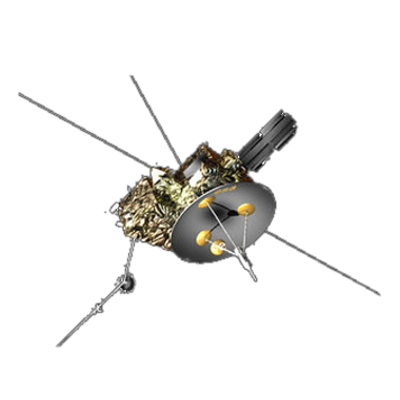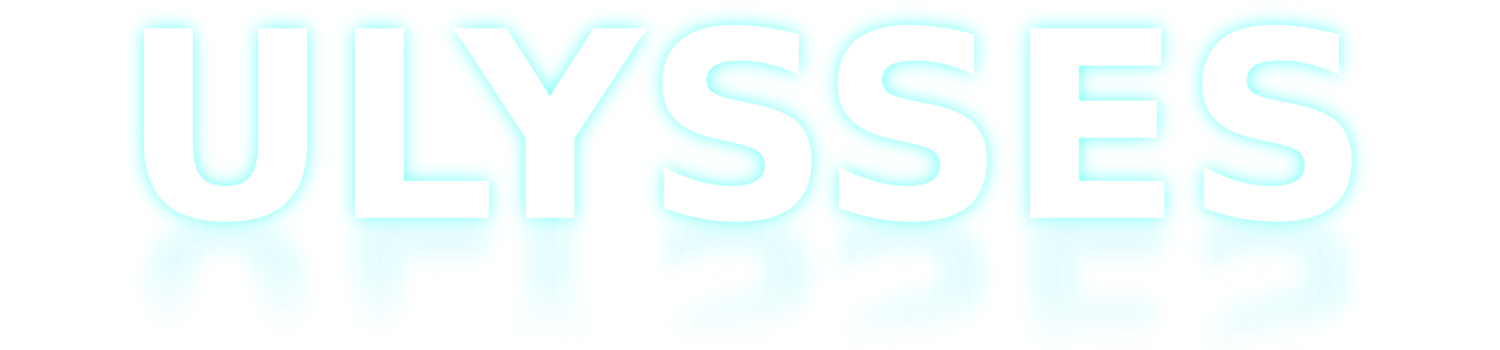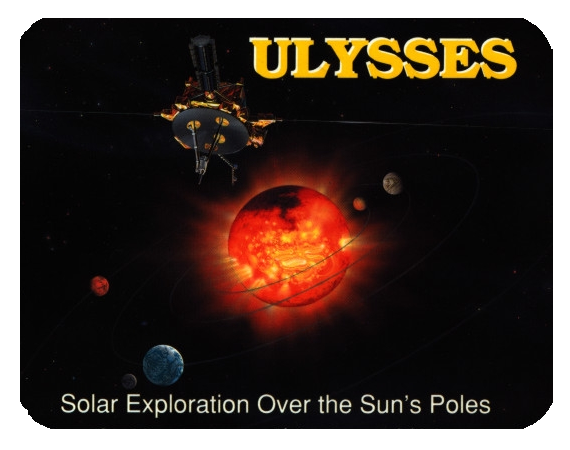Ulysses HISCALE Data Analysis Handbook
Appendix 11. HISCALE IDL Display System (IDL_HS)
A11.2 Part Two - Reference (continued)
A11.2.2 Procedures (continued)
ABS_REL
Convert absolute time to a relative one (in the axis scaling sense).
| ABS_REL | abstime |
ABSC_MENU
Settings of abscissa to time, latitude or distance.
| ABSC_EVENT | event |
| ABSC_MENU | "GROUP" |
ABSCISSA
Select the abscissa to use for plots.
| ABSCISSA | "DISTANCE" "LATITUDE" "TIME" |
ACQUIRE_DATA
Reads in the data from the file and stores the appropriate parts of it in the arrays rates and times.
ACQUIRE_DATA
ACQUIRE_MFSA
Reads in the data from the file and stores the appropriate parts of it in the arrays rates and times.
ACQUIRE_MFSA
ACQUIRE_TRK
Reads in the data from the TRK file and stores the appropriate parts of it in the arrays rates and times.
ACQUIRE_TRK
ACQUIRE_UAV
Reads in the data from the UAV file and stores the appropriate parts of it in the arrays rates and times.
ACQUIRE_UAV
AVERAGE
Choose whether to plot full time resolution or average.
| time "DAYS" "HOURS" "MINUTES" "SECONDS" |
AVERAGE_DATA
Takes the rates accumulated and averages them over the requested time interval.
| AVERAGE_DATA | "MOVIE" |
AVERAGE_EXPON
Takes the exponents accumulated and averages them over the requested time interval.
AVERAGE_EXPON
AVERAGE_MENU
Set averaging interval from widget interface.
| AVERAGE_EVENT | event |
| AVERAGE_MENU | "GROUP" |
BACKGROUND
Whether to subtract backgrounds.
| BACKGROUND | "OFF" "ON" |
BGREM
PLOT_RATES background removal procedure.
BGREM
CHAN_OPTS
Return the descriptions of the channels for the given type.
| CHAN_OPTS | flux names cdescr sectors addable |
CHANNEL
Select which data channel(s) to plot, and optionally what type of data to plot (e.g., RATES, OMNI FLUXES etc.).
| CHANNEL | chname "TYPE" |
CHANNEL_MENU
Widget interface for channel selection in plot_rates.
| COMBINE_CHANS | ch1 ch2 |
| SET_CHAN_LIST | |
| CHANNEL_EVENT | event |
| CHANNEL_MENU | "GROUP" |
CHOOSE_COMP
Allows the user to select which of the possible composition ratio from the data block to plot.
| CHOOSE_COMP | chname |
CHOOSE_EXPON
Allows the user to select which of the spectral index fields from the data block to plot.
| CHOOSE_EXPON | chname |
CHOOSE_FIELD
Allows the user to select which of the rate fields from the data block to plot.
| CHOOSE_FIELD | chname |
CHOOSE_MFSA
Allows the user to select which of the rate channels from the data block to plot.
| CHOOSE_MFSA | chname |
CHOOSE_OMNI
Allows the user to select which of the spectral index fields from the data block to plot.
| CHOOSE_OMNI | chname |
CHOOSE_TRACK
Allows the user to select which of the rate tracks from the data block to plot.
| CHOOSE_TRACK | chname |
CHOOSE_XRAY
Allows the user to select which of the X-ray fields from the data block to plot.
| CHOOSE_XRAY | chname |
COMPUTE_ERRORS
Calculate the error bars, given the rates and accumulations.
| COMPUTE_ERRORS | elo ehi etims nbars "SECTORED" |
COMPUTE_RATIO
Computes a composition ratio, given the relevant rates.
COMPUTE_RATIO
COVER
Choose whether to plot full, simultaneous or both coverages.
| COVER | cov "BOTH" "FULL" "SIMULTANEOUS" |
COVER_MENU
Settings of MFSA coverage by menu.
| COVER_EVENT | event |
| COVER_MENU | "GROUP" |
CREATE_ARRAYS
Create the arrays needed to read the data and store them for plotting.
| CREATE_ARRAYS | nvals |
DEFAULT_LAYOUT
Checks whether the current plot layout vector is compatible with the data to be plotted, and if not then resets it.
DEFAULT_LAYOUT
DESCR_CHAN
Put a key at the bottom of the plots identifying the colours.
| DESCR_CHAN | ytop colarr ncolours margins |
DESCR_COLS
Put a key at the bottom of the plots identifying the colours.
| DESCR_COLS | ytop colarr ncolours margins |
DESCR_MFSA
Put a key at the bottom of the plots identifying the colours.
| DESCR_MFSA | ytop colarr ncolours margins |
DO_FILTER
Selects and applies a selection of filtering and "bad data removal" procedures to the accumulated rate records.
DO_FILTER
DROP_BREAK
Whether to plot with gaps when there are dropped spins or data gaps.
| DROP_BREAK | "OFF" "ON" |
ERR_ACTION
Specify action to be take in the event of an HSIO error.
| ERR_ACT_EVENT | event |
| ERR_ACTION | icode |
ERRORS
Select plotting of error bars.
| ERRORS | error "OFF" "ON" |
EXT_SECT_MENU
Menu interface for extract_sectors.
| EXT_SECT_EVENT | event |
| EXT_SECT_MENU | "GROUP" |
EXTEND_ARRAYS
Extends the data arrays as requested by ACQUIRE_DATA, etc. Extension is by 20% of current length.
| EXTEND_ARRAYS | ndmax "MOVIE" |
EXTRACT_SECT
Extracts one or more sectors from a previously plotted sectored rate and replots them. If colour separation was used, then it remains in use. If spatial separation was used, then the most nearly square layout possible is used, unless the keyword "columns" is specified.
| EXTRACT_SECT | sectors "AVERAGE" "COLUMNS" "RESET" |
F_INDEX_MENU
Menu interface to form_index.
| F_INDEX_EVENT | event |
| F_INDEX_MENU | "GROUP" |
FILTER
Choose type of filtering, and settings thereof.
| FILTER | neigh threshold "DROPOUT" "MEDIAN" "NONE" "SPIKE" |
FILTER_MENU
Select filtering by menus.
| FILTER_EVENT | event |
| FILTER_MENU | "GROUP" |
FORM_INDEX
Forms a spectral index between two previously plotted channels.
| FORM_INDEX | indices |
FORM_RATIO
Forms a ratio between two previously plotted channels.
| FORM_RATIO | scale_factor "INVERT" "RATIOS" "SECTORS" |
GET_TRK_BINS
Get the valid bins and sectors counts for track rates, also energies.
GET_TRK_BINS
IDX_USABLE
Returns the list of channels which may be selected to form an index.
| IDX_USABLE | classes "COUNT" "CURRENT" |
INDEX_CLASS
Determine index classes for the currently selected channels.
INDEX_CLASS
INTERP_EPHEM
Interpolate ephemeris data to the start & end times of the current rates data.
| INTERP_EPHEM | sc_r sc_th ep_t n_ep |
LAYOUT
Select the layout for the plots.
| C_L_CH | use_colour |
| LAYOUT | scheme "COLOUR" "LINE_STYLE" REVERSE |
LAYOUT_MENU
Menu interface for plot layout settings.
| LAYOUT_EVENT | event |
| LAYOUT_MENU | "GROUP" |
LOGAR
Select plot scaling options.
| LOGAR | logs "LINEAR" "LOGARITHM" DIST_LINEAR DIST_LOGARITHM |
OFFSET_MENU
Set offsets via widget interface.
| OFFSET_EVENT | event |
| OFFSET_MENU | "GROUP" |
PLOT_11
Plot single plot, single colour.
| PLOT_11 | ytit |
PLOT_1N
Plot single plot, multi colour.
| PLOT_1N | ytit |
PLOT_DATA
Plots the data, and adds titles, etc. Makes necessary selections of plotting routines.
PLOT_DATA
PLOT_HEADER
Plots an overall heading for the rate plots.
PLOT_HEADER
PLOT_N1
Plot multi plot, single colour.
| PLOT_N1 | ytit |
PLOT_NN
Plot multiple plot, multi colour.
| PLOT_NN | ytit |
PLOT_RATES
Plots specified rates from RATE fields. Program will plot any of the 50 different rate fields from the RATE block.
| PLOT_RATES | "NOPLOT" "PROMPT" "REREAD" |
RATES_MENU
Widget based interface for plot_rates.
| RATES_EVENT | event |
| RATES_MENU | "GROUP" |
RATIO_MENU
Menu interface to form_ratio.
| RATIO_EVENT | event |
| RATIO_MENU | "GROUP" |
S_ARR_MENU
Widget interface for SAVE_ARRAYS.
| S_ARR_EVENT | event |
| S_ARR_MENU | "GROUP" |
SAVE_ARRAYS
Saves the rate (or flux) and time arrays from the last run of PLOT_RATES.
| SAVE_ARRAYS | file "ASTERIX" "IDLSAVE" "XDR" |
SAVE_ASTERIX
Save the plot_rates data arrays to Asterix IMPORT format files.
| SAVE_ASTERIX | fsav |
SCALE_MENU
Set plot scaling via menus.
| SCALE_EVENT | event |
| SCALE_MENU | "GROUP" |
SCALING
Select plot scaling options.
| SCALING | flaxis taxis "FINISH" "INDIVIDUAL" "START" "UNIFORM" DISTANCE LATITUDE |
SEARCH_CHAN
Search for the channel tags in the tag list, return the relevant rate block pointers and description string.
| SEARCH_CHAN | flist fdesc b bchan echan nchan desc |
SECTOR_MENU
Select sectoring options with widget interface.
| SECTOR_EVENT | event |
| SECTOR_MENU | "GROUP" |
SECTORS
Decide whether to plot all the sectors separately or add them together.
| SECTORS | number "ALL" "AVERAGED" |
SET_OFFSET
Sets a list of scaling factors by which the traces of a multiple channel plot will be offset. This can be used to separate logarithmic plots, or to make linear ones have comparable scales.
| SET_OFFSET | factors |
SH_TELESCOPE
Print list of possible rate fields.
| SH_TELESCOPE | ilu tlist descs title sectors |
SHOW_AVSECT
Select whether to add average to end of sectored plots.
| SHOW_AVSECT | avon "OFF" "ON" |
TIDY_DATA
Remove unused space at the end of the data arrays.
| TIDY_DATA | "MOVIE" |
TRK_NEFF
| TRK_NEFF | events chan_events chan_counts bins frac |
Return to Appendix 11 Table of Contents
Return to HISCALE List of Appendices
Return to Ulysses HISCALE Data Analysis Handbook Table of Contents
Updated 8/8/19, Cameron Crane
QUICK FACTS
Mission End Date: June 30, 2009
Destination: The inner heliosphere of the sun away from the ecliptic plane
Orbit: Elliptical orbit transversing the polar regions of the sun outside of the ecliptic plane