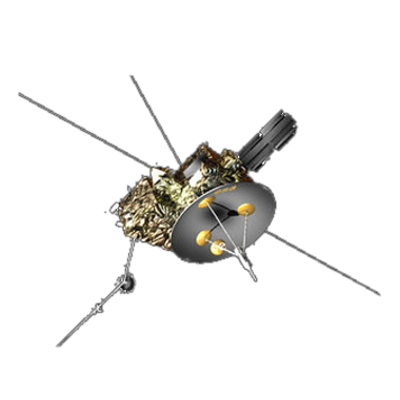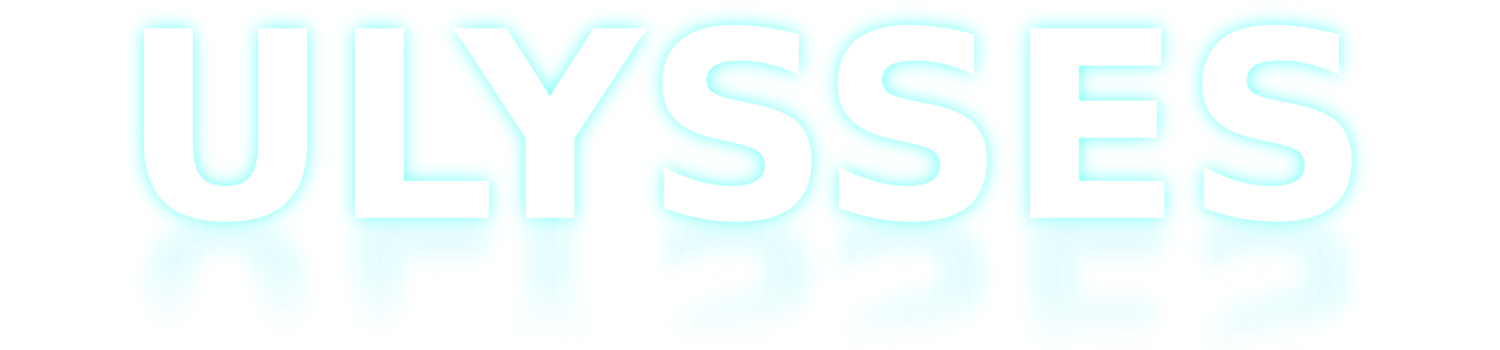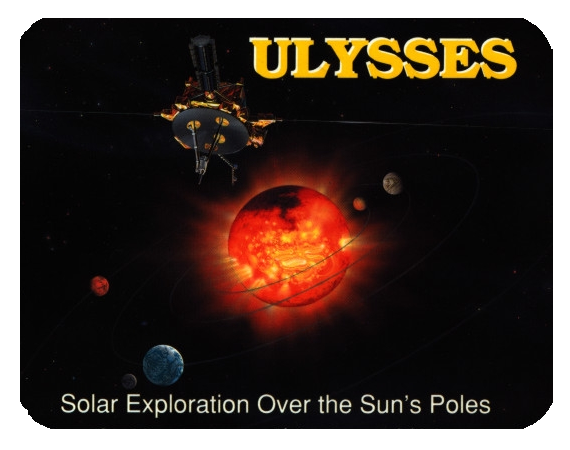Ulysses HISCALE Data Analysis Handbook
Chapter 3: HISCALE Ground Data Processing and Software
Processing Data into ULAYYDDD.RAT, ULAYYDDD.PHA, and UAFYYDDD.LAN Files
- Type “dir” at the prompt to get a current directory listing. An example is
listed below.
$dir
|
Directory
KUEPAM$DKB200:[ULYSSES.SECONDARY.WRK0.EDR |
|||
| AAA_README.TXT;1 | ALPHA_COMPILE.COM;3 | CDCOPY.EXE;5 | CDCOPY.FOR;11 |
| CD_TO_VAX.COM;1 | EDR06001.LAN;1 | EDR06008.LAN;1 | EDR06015.LAN;1 |
| EDR06022.LAN;1 | EDR06029.LAN;1 | EDR06036.LAN;1 | EDR06043.LAN;1 |
| EDR06050.LAN;1 | EDR06057.LAN;1 | EDR06064.LAN;1 | EDR06071.LAN;1 |
| EDR06078.LAN;1 | EDR06085.LAN;1 | EDR06092.LAN;1 | EDR06099.LAN;1 |
| EDR06106.LAN;1 | EDR06113.LAN;1 | EDR06120.LAN;1 | EDR06127.LAN;1 |
| EDR06127_02.00;1 | EDR06134.LAN;1 | ERR94001_02.LOG;2 | ERR94001_02.LOG;1 |
| FTP_LAN.COM;13 | FTP_LAN.COM;12 | FTP_LAN.COM;11 | FTP_LAN.COM;10 |
| LECP.TXT;1 | OCTOBER-RUN.LOG:1 | README.TXT;2 | SEND.COM;1 |
| SETHOST.LOG;2 | SETHOST.LOG;1 | TEMP.DIR;1 | |
Total of 39 files.
$del edr06127_02.00;*
%DELETE-I-FILDEL,
KUEPAM$DKB200:[ULYSSES.SECONDARY.WRK0.EDR]EDR06127_02.00;1 deleted (18865
blocks)
$run/nodebug cdcopy
input filename: edr06134.lan
1 2006 134 00:03:49.2 1024bps
2 2006 134 00:08: 5.2 1024bps
3 2006 134 00:12:21.2 1024bps
4 2006 134 00:16:37.2 1024bps
5 2006 134 00:20:53.2 1024bps
6 2006 134 00:25: 9.2 1024bps…
1232 2006 140 23:40:25.6 1024bps
1233 2006 140 23:44:41.6 1024bps
1234 2006 140 23:48:57.6 1024bps
1235 2006 140 23:53:13.7 1024bps
1236 2006 140 23:57:29.7 1024bps
First time: 2006 134 00:03:49.2
Last time : 2006 140 23:57:29.7
$dir
| AAA_README.TXT;1 | ALPHA_COMPILE.COM;3 | CDCOPY.EXE;5 | CDCOPY.FOR;11 |
| CD_TO_VAX.COM;1 | EDR06001.LAN;1 | EDR06008.LAN;1 | EDR06015.LAN;1 |
| EDR06022.LAN;1 | EDR06029.LAN;1 | EDR06036.LAN;1 | EDR06043.LAN;1 |
| EDR06050.LAN;1 | EDR06057.LAN;1 | EDR06064.LAN;1 | EDR06071.LAN;1 |
| EDR06078.LAN;1 | EDR06085.LAN;1 | EDR06092.LAN;1 | EDR06099.LAN;1 |
| EDR06106.LAN;1 | EDR06113.LAN;1 | EDR06120.LAN;1 | EDR06127.LAN;1 |
| EDR06134.LAN;1 | EDR06134.RAW;1 | ERR94001_02.LOG;2 | ERR94001_02.LOG;1 |
| FTP_LAN.COM;13 | FTP_LAN.COM;12 | FTP_LAN.COM;11 | FTP_LAN.COM;10 |
| LECP.TXT;1 | OCTOBER-RUN.LOG;1 | README.TXT;2 | SEND.COM;1 |
| SETHOST.LOG;2 | SETHOST.LOG;1 | TEMP.DIR;1 |
Total of 39 files..
$rename edr06134.raw edr06134_02.00
$dir
| AAA_README.TXT;1 | ALPHA_COMPILE.COM;3 | CDCOPY.EXE;5 | CDCOPY.FOR;11 |
| CD_TO_VAX.COM;1 | EDR06001.LAN;1 | EDR06008.LAN;1 | EDR06015.LAN;1 |
| EDR06022.LAN;1 | EDR06029.LAN;1 | EDR06036.LAN;1 | EDR06043.LAN;1 |
| EDR06050.LAN;1 | EDR06057.LAN;1 | EDR06064.LAN;1 | EDR06071.LAN;1 |
| EDR06078.LAN;1 | EDR06085.LAN;1 | EDR06092.LAN;1 | EDR06099.LAN;1 |
| EDR06106.LAN;1 | EDR06113.LAN;1 | EDR06120.LAN;1 | EDR06127.LAN;1 |
| EDR06134.LAN;1 | EDR06134_02.00;1 | ERR94001_02.LOG;2 | ERR94001_02.LOG;1 |
| FTP_LAN.COM;13 | FTP_LAN.COM;12 | FTP_LAN.COM;11 | FTP_LAN.COM;10 |
| LECP.TXT;1 | OCTOBER-RUN.LOG;1 | README.TXT;2 | SEND.COM;1 |
| SETHOST.LOG;2 | SETHOST.LOG;1 | TEMP.DIR;1 |
Total of 39 files.
$go_arcgen
------------------------------ GO_ARCGEN --------------------------------
Enter EDR directory (default is KUEPAM$DKB200:[ULYSSES.SECONDARY.WRK0.EDR] ) ><cr>>
EDR06127_02.00 was last processed on 18-MAY-2006 07:36:07.55
Directory KUEPAM$DKB200:[ULYSSES.SECONDARY.WRK0.EDR]
EDR06134_02.00;1
Total of 1 file.
re these the EDR files that you want to process (y/n) >>
y
When do you want to run ARCGENN
(default:now, (5)5:00 pm, or (m)midnight) >>
Enter number of high resolution plots to be createdd
default:53 channels, or (1) 1 page of selected channels >>
F = "ARCGEN06134_02""
Job ARCGEN06134_02 (queue MEDIUM, entry 521) started on MEDIUMM
$set def [ulysses.primary.wrk0.ula]
$dir
Directory KUEPAM$DKB200:[ULYSSES.PRIMARY.WRK0.ULA]
| IULA06135.PHA;1 | IULA06135.RAT;1 | SEND.COM;1 | TEMP.DIR;1 |
| ULA06112.PHA;1 | ULA06112.RAT;1 | ULA06113.PHA;1 | ULA06113.RAT;1 |
| ULA06114.PHA;1 | ULA06114.RAT;1 | ULA06115.PHA;1 | ULA06115.RAT;1 |
| ULA06116.PHA;1 | ULA06116.RAT;1 | ULA06117.PHA;1 | ULA06117.RAT;1 |
| ULA06118.PHA;1 | ULA06118.RAT;1 | ULA06119.PHA;1 | ULA06119.RAT;1 |
| ULA06120.PHA;1 | ULA06120.RAT;1 | ULA06121.PHA;1 | ULA06121.RAT;1 |
| ULA06122.PHA;1 | ULA06122.RAT;1 | ULA06123.PHA;1 | ULA06123.RAT;1 |
| ULA06124.PHA;1 | ULA06124.RAT;1 | ULA06125.PHA;1 | ULA06125.RAT;1 |
| ULA06126.PHA;1 | ULA06126.RAT;1 | ULA06127.PHA;1 | ULA06127.RAT;1 |
| ULA06128.PHA;1 | ULA06128.RAT;1 | ULA06129.PHA;1 | ULA06129.RAT;1 |
| ULA06130.PHA;1 | ULA06130.RAT;1 | ULA06131.PHA;1 | ULA06131.RAT;1 |
| ULA06132.PHA;1 | ULA06132.RAT;1 | ULA06133.PHA;1 | ULA06133.RAT;1 |
| ULA06134.PHA;1 | ULA06134.RAT;1 |
Total of 50 files
$dir
Directory KUEPAM$DKB200:[ULYSSES.PRIMARY.WRK0.ULA]
| IULA02159.PHA;1 | IULA02159.RAT;1 | ULA02131.PHA;1 | ULA02131.RAT;1 |
| ULA02132.PHA;1 | ULA02132.RAT;1 | ULA02133.PHA;1 | ULA02133.RAT;1 |
| ULA02134.PHA;1 | ULA02134.RAT;1 | ULA02135.PHA;1 | ULA02135.RAT;1 |
| ULA02136.PHA;1 | ULA02136.RAT;1 | ULA02137.PHA;1 | ULA02137.RAT;1 |
| ULA02138.PHA;1 | ULA02138.RAT;1 | ULA02139.PHA;1 | ULA02139.RAT;1 |
| ULA02140.PHA;1 | ULA02140.RAT;1 | ULA02141.PHA;1 | ULA02141.RAT;1 |
| ULA02142.PHA;1 | ULA02142.RAT;1 | ULA02143.PHA;1 | ULA02143.RAT;1 |
| ULA02144.PHA;1 | ULA02144.RAT;1 | ULA02145.PHA;1 | ULA02145.RAT;1 |
| ULA02146.PHA;1 | ULA02146.RAT;1 | ULA02147.PHA;1 | ULA02147.RAT;1 |
| ULA02148.PHA;1 | ULA02148.RAT;1 | ULA02149.PHA;1 | ULA02149.RAT;1 |
| ULA02150.PHA;1 | ULA02150.RAT;1 | ULA02151.PHA;1 | ULA02151.RAT;1 |
| ULA02152.PHA;1 | ULA02152.RAT;1 | ULA02153.PHA;1 | ULA02153.RAT;1 |
| ULA02154.PHA;1 | ULA02154.RAT;1 | ULA02155.PHA;1 | ULA02155.RAT;1 |
| ULA02156.PHA;1 | ULA02156.RAT;1 | ULA02157.PHA;1 | ULA02157.RAT;1 |
| ULA02158.PHA;1 | ULA02158.RAT;1 |
Total of 58 files.
Job ARCGEN06134_02 (queue MEDIUM, entry 261) completed
$dir/size/since=today *.rat
Directory KUEPAM$DKB200:[ULYSSES.PRIMARY.WRK0.ULA]
| IULA06140.RAT;1 | 21028 |
| ULA06134.RAT;1 | 21028 |
| ULA06135.RAT;1 | 11127 |
| ULA06136.RAT;1 | 18724 |
| ULA06137.RAT;1 | 22793 |
| ULA06138.RAT;1 | 4510 *unusually small file size |
| ULA06139.RAT;1 | 17891 |
Total of 7 files, 117101 blocks.
$ dir/size/since=today *.pha
Directory KUEPAM$DKB200:[ULYSSES.PRIMARY.WRK0.ULA]
| IULA06140.PHA;1 | 1874 |
| ULA06134.PHA;1 | 1922 |
| ULA06135.PHA;1 | 1033 |
| ULA06136.PHA;1 | 1730 |
| ULA06137.PHA;1 | 2066 |
| ULA06138.PHA;1 | 385 |
| ULA06139.PHA;1 | 1658 |
Total of 7 files, 10668 blocks.
$rename/log ula*.* [ulysses.primary.lan.ula]
After the files are moved (renamed), set default to that directory and check to make sure all of them are present.
$set def [ulysses.primary.lan.ula]
$dir
$@[Ulysses.ulysses.autosys]auto_wake_up
The main bulk of the auto processing will occur overnight. Thus, the data should be ready the next day.
$dir/size *.lan
Directory KUEPAM$DKB200:[ULYSSES.SECONDARY.LAN.UAF]
| IUAF06138.LAN;1 | 1324 |
| IUAF1D97353.LAN;1 | 10931 |
| UAF06010.LAN;1 | 37105 |
| UAF06042.LAN;1 | 37644 |
| UAF06074.LAN;1 | 37644 |
| UAF06106.LAN;1 | 36027 |
Total of 6 files, 160675 blocks.
|
Olga Malandraki ESTEC/ESA European Space Agency Research and Scientific Support Dept. 2200 AG Noordwijk THE NETHERLANDS global priority mail |
Roger Williams Space Sciences Laboratory Univ. of California-Berkeley Berkeley, CA 94720 priority mail |
|
George Simnett Univ. of Birmingham School of Physics and Astronomy Edgbaston, Birmingham B15 2TT ENGLAND global priority mail |
L. J. Lanzerotti Lucent Technologies 600 Mountain Ave. Room 1E-439 Murray Hill, NJ 07974 priority mail |
|
Monique Pick DASOP Observatoire de Meudon 92195 Meudon FRANCE global priority mail |
Ollie Lamm SRS/Space Department Johns Hopkins University Applied Physics Laboratory 11100 Johns Hopkins Rd. Laurel, MD 20723-6099 priority mail |
|
E. T. Sarris University of Thrace Xanthi 67100 GREECE 10 x 13 manila envelope |
Be sure to place CDs in padded mailer before packaging them in the above mentioned envelopes. Include an updated copy of ‘note to HISCALE team.doc’ (located under my computer through H:Plum\Homes\Jbrockman\hiscale shipments). Label envelopes using provided address labels. Place clear packing tape over labels. Secure envelope closures with the same packing tape. Give to Jeanette for shipping.
$ show default
KUEPAM$DKB200:[ULYSSES]
$ edit lan_ship.txt
Attention Hiscale Team Members-
A Ulysses Hiscale/ACE EPAM shipment went out in today's mail. This shipment contains the following CDs:
- Ulysses Hiscale Data for 2006, day 106, to 2006, day 137
including an updated copy of icuaf*.lan file for 2006 - ACE EPAM data: Disc 100 (2006, day 123, thru 2006, day 154)
If you have any questions, don't hesitate to call [(785)-840-0800] or email me here at Fundamental Technologies.
Jeni Eggers
Fundamental Technologies, LLC
[End of file]
Press ctrl Z to exit editor.
Buffer: LAN_SHIP.TXT | Write | Insert | Forward
15 lines written to file KUEPAM$DKB200:[ULYSSES]LAN_SHIP.TXT;52
You have 45 new messages.
MAIL> send lan_ship.txt
To: @hiteam.dis
Subj: data shipment
MAIL> exit
Next: ARCGEN Processing
Return to Chapter 3 Table of Contents
Return to Ulysses HISCALE Data Analysis Handbook Table of Contents
Updated 8/8/19, Cameron Crane
QUICK FACTS
Mission End Date: June 30, 2009
Destination: The inner heliosphere of the sun away from the ecliptic plane
Orbit: Elliptical orbit transversing the polar regions of the sun outside of the ecliptic plane